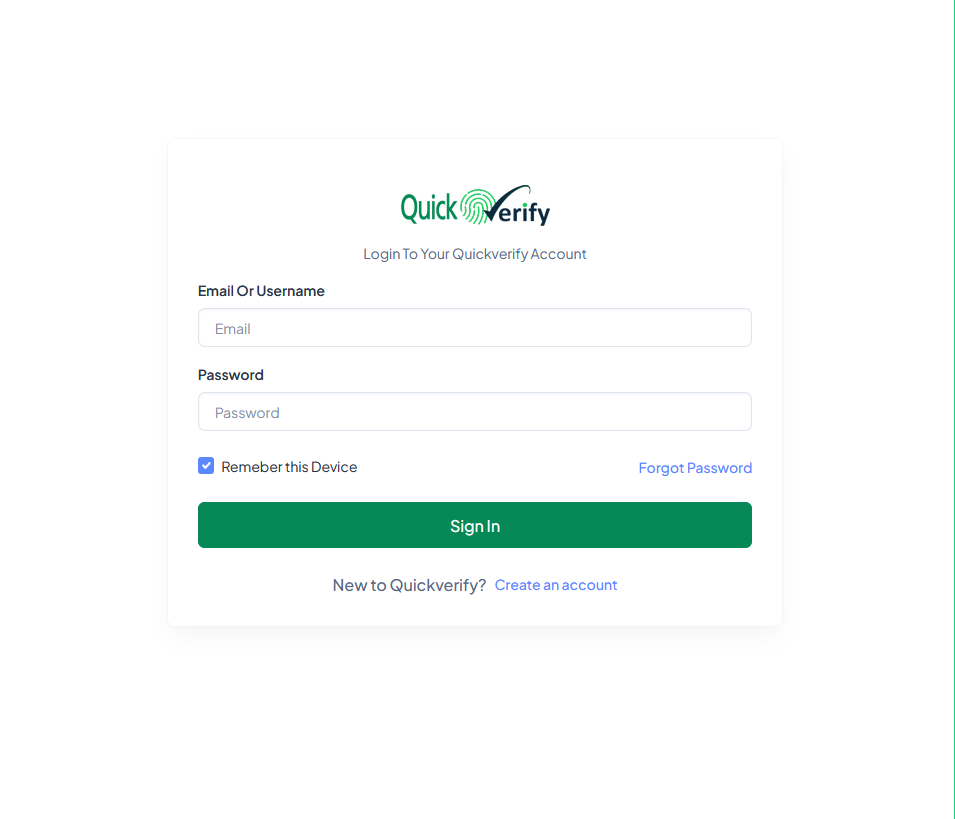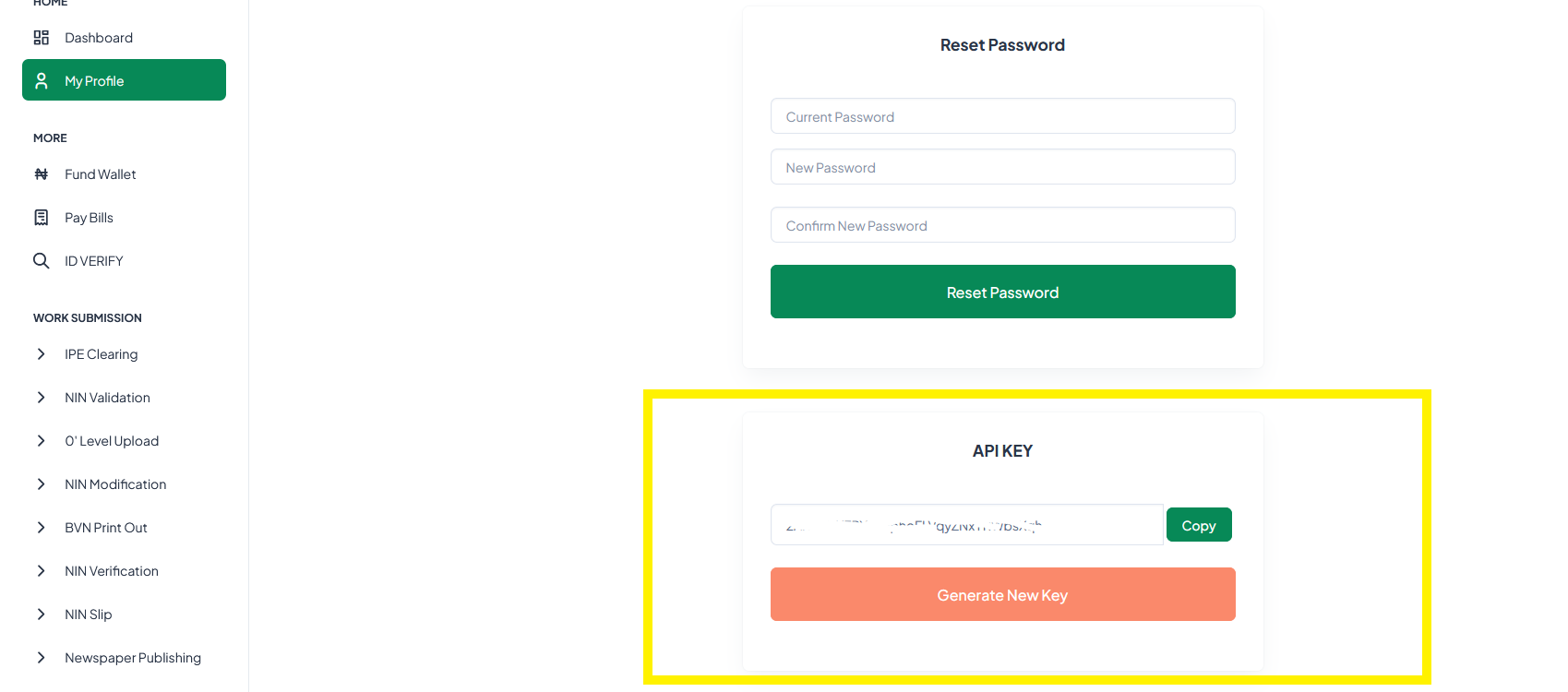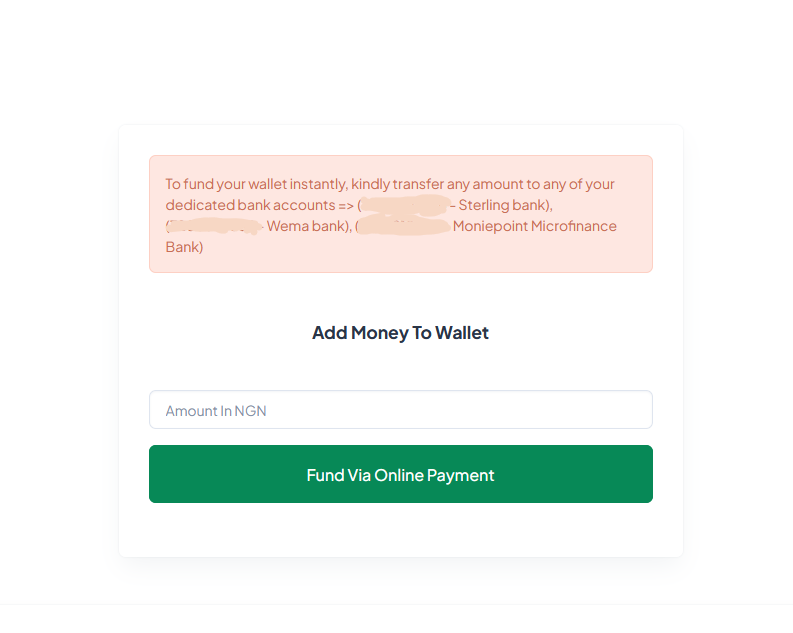Introduction Last updated: 2023-11-25
Welcome to the Quickverify API documentation!
This comprehensive guide is designed to assist developers in integrating and utilizing our robust verification services seamlessly.
Our API empowers your applications with the capability to perform various verifications, including National Identification Number (NIN),
Corporate Affairs Commission (CAC) details, Tax Identification Number (TIN), Bank Verification Number (BVN), and more..
Getting Started
1. Login or Create an Account: Input your details on quickverify.com.ng/signin to either login or sign up as a customer if you have no account already.
2. Retrieve your API keys: When you integrate with our services, you will need to authenticate using your api key. Go to your profile page,
navigate to API keys and copy the key to make your first API call.
3. Fund your wallet: Top up your wallet to avoid service disruption. You can fund your wallet on your portal via bank transfer or online payment.
Response Codes & Status
When using the Quickverify API, you may encounter custom response codes that indicate the status of a particular request. These custom response codes are as follows:
| 00 |
Successful |
This code indicates that the request was successful and that the expected data has been returned. |
| 01 |
Record not found |
This code indicates that the ID provided in the request was not found in the system. |
| 02 |
Service is not available |
This code indicates that the requested service is unavailable. This could be due to maintenance, downtime, or other issues. |
It is important to note that custom response codes only compliments the standard HTTP response.
Response Structure
Authentication
Quickverify authentication mechanism relies on just one type of key.
All API calls on Quickverify can be executed using the secret key.
No other Authorization header should be implemented when calling Quickverify's API endpoints
Need Assistance?
This documentation may not be as clear as we hoped. We encourage you to contact us so we can be sure your needs are being met! You can contact us on developer@quickverify.com.ng
Glad to have you here!
Verifications
NIN Search
Get NIN data with NIN number
POST
https://api.quickverify.com.ng/verification/nin-search
Request Header
| Key |
Description |
| x-api-key |
Your API Key |
Request Body
| Key |
Description |
| nin |
The national identity number |
Example Request (curl)
NIN Phone Search
Get NIN data with NIN phone number
POST
https://api.quickverify.com.ng/verification/nin-phone
Request Header
| Key |
Description |
| x-api-key |
Your API Key |
Request Body
| Key |
Description |
| phone |
Phone no to use to get the NIN |
Example Request (curl)
NIN Demography Search
Get NIN data with NIN phone number
POST
https://api.quickverify.com.ng/verification/nin-demography
Request Header
| Key |
Description |
| x-api-key |
Your API Key |
Request Body
| Key |
Description |
| firstname |
First name on the NIN |
| lastname |
Last name on the NIN |
| gender |
Gender of the NIN Owner |
| dob |
DOB (dd-mm-yyyy) Of the NIN Owner |
Example Request (curl)
TIN Verification
Verify tax identification number
POST
https://api.quickverify.com.ng/verification/tin
Request Header
| Key |
Description |
| x-api-key |
Your API Key |
Request Body
| Key |
Description |
| tin |
Tax IdentificationNumber To Be Verified |
Example Request (curl)
VNIN Verification
Verify Virtual National Identification Number
POST
https://api.quickverify.com.ng/verification/vnin
NOTE
The Virtual NIN (vNIN) is designed to replace the raw 11-digit NIN for everyday usage. To generate a VNIN, dial *346*3*customer NIN*696739#
Request Header
| Key |
Description |
| x-api-key |
Your API Key |
Request Body
| Key |
Description |
| vnin |
Virtual National Identification Number to be verified |
Example Request (curl)
BVN Verification
Verify Bank Verification Number
POST
https://api.quickverify.com.ng/verification/bvn
Request Header
| Key |
Description |
| x-api-key |
Your API Key |
Request Body
| Key |
Description |
| bvn |
Bank Verification Number to be verified |
Example Request (curl)
CAC Verification
Verify CAC information and get a more detailed responser
POST
https://api.quickverify.com.ng/verification/cac
Request Header
| Key |
Description |
| x-api-key |
Your API Key |
Request Body
| Key |
Description |
| rc_number |
The Registration number of the company |
| company_type |
BN or RC or IT |
Example Request (curl)
NIN By Tracking Id
Verify NIN information using Tracking id
POST
https://api.quickverify.com.ng/verification/ninbytrackingid
Request Header
| Key |
Description |
| x-api-key |
Your API Key |
Request Body
| Key |
Description |
| tid |
Tracking ID |
Example Request (curl)
Instant IPE
Instant IPE Submission
POST
https://api.quickverify.com.ng/verification/instantipe
Request Header
| Key |
Description |
| x-api-key |
Your API Key |
Request Body
| Key |
Description |
| tid |
Tracking ID |
Example Request (curl)
Instant IPE Status
Get status of already submitted Instant IPE
POST
https://api.quickverify.com.ng/verification/instantipestatus
Request Header
| Key |
Description |
| x-api-key |
Your API Key |
Request Body
| Key |
Description |
| tid |
Tracking ID |
Example Request (curl)
Instant Validation
Instant Validation Submission
POST
https://api.quickverify.com.ng/verification/instantvalidation
Request Header
| Key |
Description |
| x-api-key |
Your API Key |
Request Body
| Key |
Description |
| nin |
National Identity Number |
| scode |
Service code (47=No Record,48=Sim Card Issues,49=Bank Validation or 50=Photographer error) |
Example Request (curl)
Instant Validation Status
Get status of already submitted validation
POST
https://api.quickverify.com.ng/verification/instantvalidationstatus
Request Header
| Key |
Description |
| x-api-key |
Your API Key |
Request Body
| Key |
Description |
| nin |
National Identity Number |
Example Request (curl)